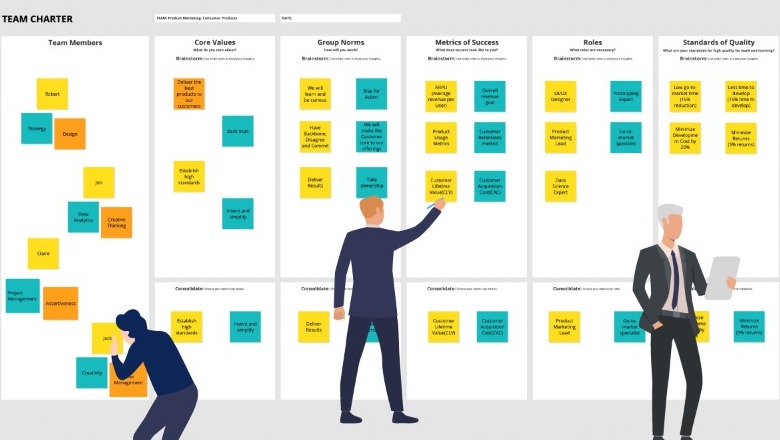How to Create a Social Media Calendar for IG, Twitter and FB?
Using a considerate social media content calendar to plan your content & strategies is accurate and convenient. Adopt the online whiteboard templates to easily create one for free!
Many social media business promoters (and individuals) often fall into a false thinking pattern that the followers and likes represent the influence of their accounts. Actually, it is the case when you need to impress someone on Instagram. But it definitely is not if you wish to earn the natural growth and engagement rate that comes with the algorithm. That’s only your exclusive and regular content that can take you to a bright, successful future.
You need a content calendar social media to arrange all the back and forth, micro and macro things ranging from the frequency of posting to the accurate timing for posting. Read on and this page prepares you with a handy and easy content calendar for your Instagram, Twitter, and Facebook, no matter for business purposes or entertainment.
- Table of Contents
- What's the Meaning of Content Calendar Social Media
- How to Create Social Media Content Calendar with Templates?
- Other 3 Social Media Content Calendar You Can Use
- Ideas for Making Social Media Content Calendar
- Do Not Commit These Faults

Why Make Content Calendar Social Media?
Individuals who only operate their accounts for fun, they may not be serious about adopting a content calendar for their content scheduling. But a social media content calendar is ultra necessary for team members who make a living by operating their social media accounts.
- Personal account
The strategy for building a personal account is simple. If your account has already got some performance on views and likes. Then you can stick to your current style and keep posting similar content.
E.g., you might be harvesting some focus because of your unique insight into the Japanese dress code. You can dig into this area and present more relative content for your followers and potential audience.
- Business account & more than one account
A content calendar can very much help business account owners who need to plan dozens of events and activities, decide on cooperation partners, and handmade strategies for attracting a potential audience. Things can be a lot more difficult when someone runs more than one business account on Instagram, Twitter, or YouTube. The content’s task scheduling varies from niche to niche. And the calendar’s edits, exchange, and passing around are meaning adding up to the weight on account owners’ shoulders.
Many mature whiteboards offer out-of-box templates for all types of social media content scheduling. And the best part of such a planning tool is that it frees you and your co-workers to transmit the plans back and forth. All the details can be settled down online. In the next part, you will see a straightforward tutorial for making a social media content calendar.
How to Create a Social Media Content Calendar with Templates?
Using a free content calendar maker is the quickest way to create a content calendar. But it is hard to find a totally free content scheduler with free templates too. No worries, this page prepares a 100% desirable tool - MioCreate to satisfy your demands. It takes the form of an online whiteboard that boasts a fantastic ability to build flowcharts, diagrams, and prototype blueprints. Read on to learn the features and metrics of this free online tool!
-
Best Online Content Calendar Social Media
1. Out-of-box flowchart Templates to quickly make a content calendar
2. Automatically save your work, and manifest real-time changes
3. Delicate effects, stickers, shapes, and lines to embellish your planner
4. Super friendly for a business team to edit together your plan
5. Audio collaboration on the same whiteboard project
-
Tutorial - how to make a chart with MioCreate Content Calendar?
Step 1. Hit the button below to quickly join MioCreate Team. Google account is supported to register in one click.
Step 2. Before starting your first project, you can directly introduce a template from the front page and then enter a structured and logical content calendar model without any hassle.

Step 3. Now you can add your plans and time points into the calendar to make it fleshed out. If you do not know how to wisely plan your content, you can jump to the end of this passage to get inspired.
Step 4. This whiteboard becomes the best option when your account is run by a team. You may have conflicts on the strategies and MioCreate supports you to collaborate in real-time with its audio communication function.

Other Tools for Content Calenders - Pros and Cons

1. Google Sheet
The Google Sheet shares some similarities with MioCreate in that it also allows a group of people to work on one project simultaneously. You can see all the changes happening during someone is editing - the process in real time.
Yet the most disappointing part of Google Sheets is that it is not embedded with out-of-box templates.
2. Excel
Excel might always be the first option whenever people need to make charts. But this old-school option takes after Google Sheets in the shortage of content calendar social media templates. And given its offline attribute, it is inconvenient to transmit to your co-worker.
3. XMind
XMind is super convenient to make flowcharts, diagrams, and even brainstorming. Yet it also cannot work online. And it does not support when groups of people need to work together on one project.
Social Media Content Calendar Ideas - What to Plan?
This part is just a simple inspiration for those who just don’t know how to enrich their content calendar social media.

-
Ideas For Individuals
Approaching festivals, current trending topics, the hottest tags, etc., Good content’ birth needs your clear mind as well as a sense of prevailing things.
-
Ideas For Business Accounts Owners
To the owner of business accounts, there are more trifles to get busy with. When to interact with your audience, and when to consult affiliates/sponsors to cooperate with. The time points need to be as accurate as possible. This is when an always-changing online content calendar social media becomes indispensable.
You May Commit These Faults in Planning a Social Media Calendar
Please try to avoid the 2 easily-made mistakes in composing your content.
#1. Too obvious purpose for conversion
The most clever way of balancing the profits and account authority is by conforming to the rule of 80-20. Briefly, it indicates that most of your content needs to be either entertaining or informative. And the rest part of your posts is allowed to relate to the promotion of your business.
#2. Inaccuracy of account data analysis
Using a dedicated tool to analyze the metrics of your account is important - traffic, engagement rate, conversion rate. You need to keep an accurate sense of the tiny downhill and upsurge of date from the analysis tool, to make sure your audience is really sticking to your content.
Conclusion
This page emphasizes the importance of a content calendar social media planner, especially for those who need to compose content to keep traces of all the prevailing trends. MioCreate is an all-in-one online whiteboard that avails users to adopt box social media content planning templates to accommodate their strategies and scheduling stuff. It is totally free and intuitive, please feel free to try it!