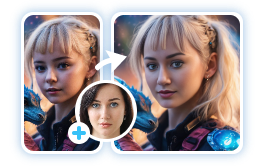Top 5 Free Tools to Change Face in Video Instantly
Ready to elevate your video content? Explore the 5 free tools to change face in videos instantly. Transform your video with ease and add a touch of creativity!
In the world of virality as a measure of success on social media, face swap videos are a very easy gateway to acquiring attention. By manipulating the face in a video, we can make people laugh or even send out a message and show our skills creatively. Content creators, vloggers, and video enthusiasts are becoming more enthralled by the fascinating prospects of face-changing videos. So if you are searching for how to change faces in video and want to find the best and most suitable tools that fit well into your editing process, now you have come to the right place. Many tools allow you to edit the faces in videos. But which editors are the very best? This article will guide you in selecting the best of the top 5 free tools to change faces in video and also explain how I can change my face in video calls.

- Table of Contents
- Change Face in Video Use Cases
- Best 5 Platforms to Change Face in Video [Online Tools & Apps]
- Detailed Steps on How to Face Change in Video [MioCreate Presents]
- FAQ about Change Face in Video
Change Face in Video Use Cases
Before considering the details of these tools, we need to discuss the different use cases that require changing faces in the videos as a relevant feature.
Entertainment & Social Media
Face-changing tools have changed the face of entertainment and also social media. Using this feature, content creators can improve the comic element of their material, add interesting visual effects and also create entertaining videos for TikTok or Instagram. The possibility of changing faces gives an extra creative and entertaining touch to the material and it makes it more viral and interesting for a wide range of people.
Video Creation
In the realm of video making, face-swapping technology provides craftsmen of content with a dynamic instrument to enhance their works. Regardless of whether it is for storytelling, transformations, or for creative expression; this feature provides a wide range of opportunities. The use of face-changing technology by video creators allows them to create visually attractive, original content that captivates the viewers and provides an engaging viewing experience.

Marketing & Advertising
One of the most significant transformational forces in marketing and advertising is the changing faces in videos. This technology enables advertisers to personalize the content, customize ads for various target audiences, and also increase their visual attractiveness. Using face-changing abilities, marketers create campaigns targeted to particular groups that provide greater influence and interaction. The technology helps in producing appealing and very eye-catching advertisements that enhance the effectiveness of marketing campaigns.
Experience virtual desire fantasies with Spicychat AI >>
Educational Content Creation
The face-changing technology in the educational content creation allows educators to create more engaging material. It makes it possible to develop engaging and very visually appealing educational videos that make complex subjects easier and also more interesting to learn. This technology can be used by educators to make the explanations of concepts, historical events, and scientific processes more entertaining and interesting.
Personalization and Branding
People and many companies use face-changing tools to be unique as a part of their personal branding and online identity. Personalized videos, social media posts, and brand promotions with altered faces evoke a remarkable digital identity, in which functionality takes precedence over figurative expression.
Best 5 Platforms to Change Face in Video [Online Tools & Apps]
Now, let us delve into the world of the top 5 platforms that enable users to easily change faces in videos. Specifically, each platform offers many distinct features and operations that meet the different demands of the users. Find out more about the following tools and learn what can be done with the face-changing features.
1. MioCreate Free AI Face Swap: Free AI Face Swap for Videos & Photos

MioCreate has a dynamic free AI face swap tool that swaps faces in both photos and also videos, allowing users to change pictures into anyone they like. This user-friendly platform provides an easy way to change a face in a video, making it suitable for everyone. The positive outcomes from the altered face in the videos validate the use of this tool.
Key Features:
- Easily changes faces in both the videos and photos.
- Free 100% no hidden charges.
- An intuitive interface that is very user-friendly for navigation.
- Delivers impressive and realistic results.
Pros:
-
User-friendly interface.
-
It works for the videos and also photos.
-
100 percent free AI face swap tool.
Cons:
-
Limited advanced features.
-
Requires internet connectivity for processing.
2. Vidnoz AI Video Face Swap: Best Online Tool to Change Face in Video Easily
Vidnoz AI Video Face Swap distinguishes itself as a very versatile and also efficient face-swapping tool for videos. This online tool makes face-swapping very easy as it involves uploading a base photo or video along with another photo having the desired face. Vidnoz face swapper allows you to quickly process faces, providing high-quality results to change a face in a video for both photos and also videos. This tool is widely accepted by users and has become very popular due to its simplicity as it helps users produce natural and highly creative face swap videos in no time.
Main Features:
-
Upload the photos and also videos for face replacement easily.
-
100% free with no hidden charges.
-
Impressive and realistic results.
-
An opportunity to try out some sample images.
-
Smooth face swapping with an intuitive and very neat user interface.
Pros:
-
User-friendly operation.
-
Realistic face swap outcomes.
-
It is available on all the browsers of the PC and also mobile.
Cons:
-
Limited advanced customization options.
-
An internet connection is required for processing.
3. Reface: Free Android App to Change Face in Video
Reface positions itself as a widely accepted free app to change face in video known for its adaptability in modifying faces on videos. In addition to the traditional face swapping, Reface offers various other features such as image animation and voice swaps that allow users to have a comprehensive creative experience. With support for iOS and Android, Reface can reach a wide range of users looking to create mesmerizing real-life face changes.
Key Features:
-
A very flexible face-swapping app that enables very natural transformations in the videos.
-
Some of them include image animation and also voice swaps.
-
Available for iOS and also Android devices.
-
Free to use with in-app purchases that begin at only $0.99.
-
Straightforward process: Upload a selfie, select a video, preview it, and share it.
-
Known for making genuine and very interesting face swap videos.
Pros:
-
Flexible, with more features including image animation and voice swaps.
-
Realistic face-swapping capabilities.
-
Available on iOS and also Android operating systems.
Cons:
-
The free version includes a watermark.
-
Limited advanced customization options.
4. Artguru: Free AI Video Face Swapper Online
Artguru is a free AI video face-swapping software. Artguru focuses on customers who want to get face swap photos of high quality made from a variety of model pictures. It is a tool that has more than 100+ model images of both female and male styles. By uploading a picture of themselves and picking a reference image, users can turn their appearance into movie characters or studio photoshoots in this free app to change their faces in video. The AI then blends the faces together smoothly, providing a novel and visually attractive output.
Also read: Use Undress AI Tool to Make Anyone Naked >>
Key Features:
-
Provides high-resolution face swap images with a comprehensive model collection.
-
It provides over 100+ model images and different styles.
-
Free standard access; premium membership at $19.99/month with (1000 credits).
-
Perfect for the users looking for creative and eye-catching face swap transformations.
Pros:
-
Free basic face-swapping options.
-
Face swap of high-quality images from a curated gallery.
-
A significant number of different model images for numerous creative transformations are available.
Cons:
-
Optional subscription for additional credits.
-
Limited information on user ratings.
5. Media.io: Change Face in Video with Provided Templates
Media.io provides an alternative face-swapping method involving applying video templates to change faces. This online tool makes the face-swapping process much less complicated by offering ready-made templates, allowing users to change their videos quickly and creatively. Launch Open Media.io on your web browser, and then upload the video you will edit. Choose from the available face swap templates. Preview the face-swapping video and then save your edited video to your device.
Key Features:
-
For more convenience, you can modify the faces in the videos using the pre-designed templates.
-
However, Media.io offers a user-friendly interface that guarantees easy use by anyone regardless of their level.
-
Users can have a wide selection of templates that provide different and also unique options for face swap.
Pros:
-
Easier face-swapping using the provided templates.
-
An interface that is very user-friendly so that it can be navigated easily.
-
Varied template alternatives for creative freedom.
Cons:
-
Lack of flexibility compared to the other tools.
-
Template-guided, which can be very limiting for the more advanced users.
Detailed Steps on How to Face Change in Video [MioCreate Presents]
Let us discuss the practical instructions for using MioCreate AI Face Swap, which enables users to learn about how to face change in video. These guidelines will assist you in smoothly carrying out the face-swapping process.
Step 1: Visit MioCreate and click AI Face Swap.
First, you should visit the MioCreate website and click ‘AI Face Swap’ in the menu.
Step 2: Upload a video with a face as the base video.
Now, you must upload a video that will be used as the basis for the face-swapping activity.
Step 3: Upload a photo with a face as the target face image.
Continue uploading a picture with the face you will include in the video. This photo is the target face, blending with the base video seamlessly.
Step 4: Preview the video and download it.
Use the preview option to evaluate how well you did with the face swap. If so, download the edited video to make it available for sharing or repurposing.
Enjoy the advantage of free AI face swaps for both photos and videos, so that you can easily change faces. MioCreate makes it easier by involving both practicality and creative opportunities.
FAQ about Change Face in Video
How can I change my face in video call?
For how I can change my face in a video call, you may use specialized apps such as “Face Swap Live” or “MSQRD" for real-time face swapping. Just download the app, select a face filter of your own choice, and experience a whole new look during your video call. Among these, search for the face swap features and overlay a new face in real time during your video call.
How to change face in video?
Use specialized face swap apps or web services like "Vidnoz" and "MioCreate." Load your video, choose the person to be replaced, and let the tool do its magic. Preview the outcome; when satisfied, download the altered video with an integrated new face.
The Bottom Line
As we end this discussion on face-changing tools, it is clear that changing faces in videos is much more than just entertainment; it’s a very powerful creation tool for creators from different fields. The advantages range from injecting humor into the storytelling to strengthening the brand image. You have also learned about how can i change my face in video call.
In this list of choices, MioCreate Free AI Face Swap is the one that shines the most. It provides a user-friendly environment while delivering very impressive results and can easily transform photos and videos. Whether you’re a content creator, marketer, or teacher, MioCreate enables you to easily swap faces. Raise your videos, attract attention, and infuse a little creativity into your subject matter. Don’t lose your chance—change faces with MioCreate right now!